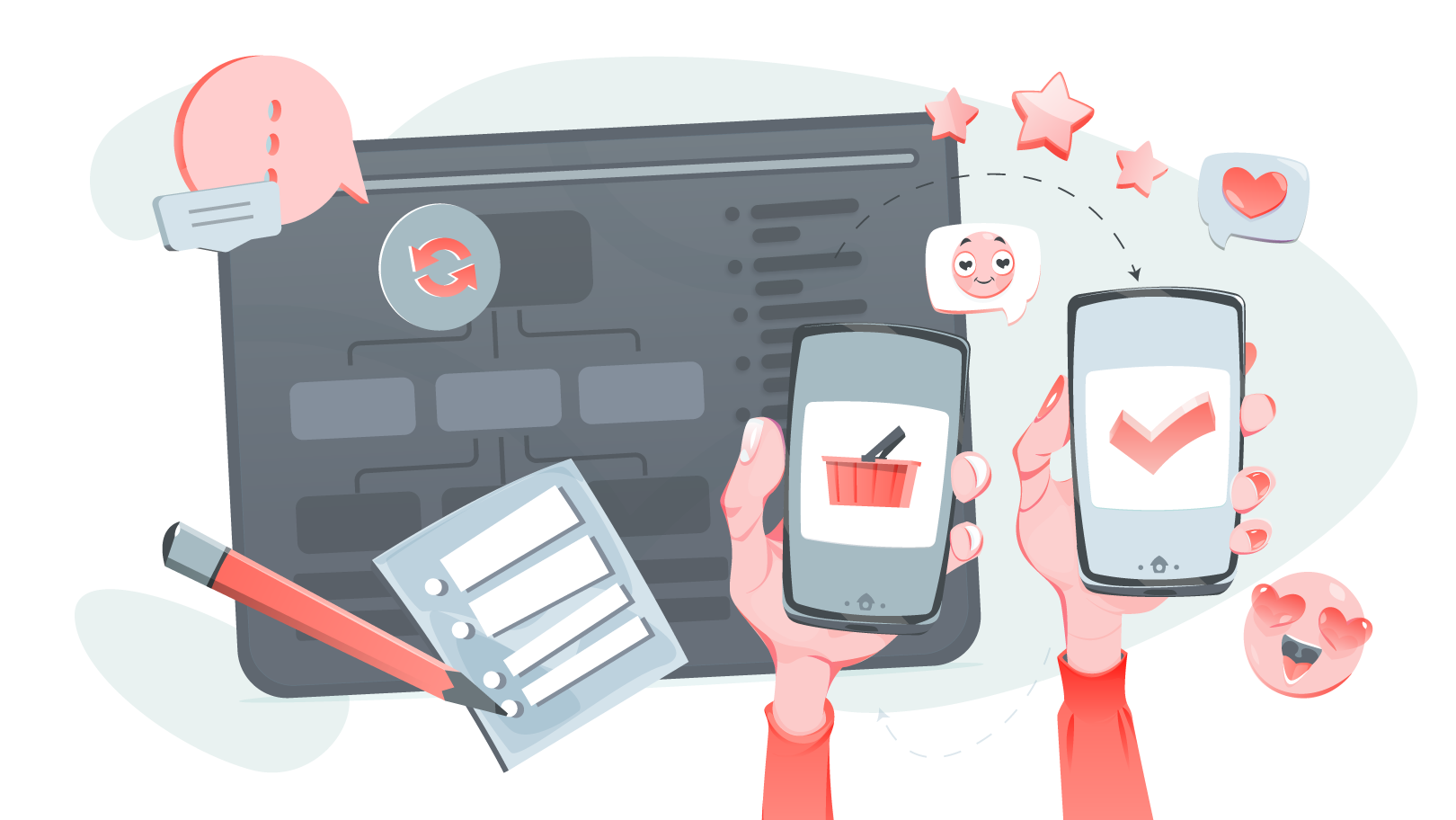Imagine landing on a website with cluttered menus, slow load times, confusing navigation, and endless pop-ups. Frustrating, right? Unfortunately, this is the reality for many users today.
When websites fail to prioritize user experience (UX), visitors often abandon their journey before completing a desired action—be it reading a blog post, subscribing to a service, or making a purchase.
The Problem: Clunky, Confusing Websites Turn Users Away
Common UX problems include:
- Poor mobile responsiveness
- Complex navigation paths
- Inaccessible design for users with disabilities
- Slow page load speeds
- Inconsistent visual elements
- Lack of clarity in CTAs (Calls to Action)
These issues might seem minor in isolation, but collectively, they create friction, undermining the user’s confidence, satisfaction, and trust in your brand.
The Impact: Missed Conversions and Damaged Brand Reputation
The consequences of poor UX are significant and measurable. A slow or confusing website can lead to:
- Higher bounce rates
- Lower conversion rates
- Decreased customer loyalty
- Negative reviews or word-of-mouth
- Worse SEO performance
Google’s algorithms now consider user signals such as time on site, bounce rate, and Core Web Vitals in their rankings. A poorly optimized site not only alienates users but also loses visibility in search results.
Moreover, in competitive industries, users have plenty of options. If your site does not offer a smooth, satisfying experience, they will simply go elsewhere.
The Solution: Effective UX Optimization Strategies
UX optimization is the process of improving the design, functionality, and accessibility of your website or digital product to enhance the user’s interaction and satisfaction. Here is how to do it right:
1. Understand User Behavior
Start by gathering data through tools like Google Analytics, Hotjar, or user feedback surveys. Identify high-exit pages, bottlenecks in conversion paths, and pain points in navigation.
Pro Tip:
Use heatmaps and session recordings to see exactly where users click, scroll, and drop off.
2. Streamline Navigation
Create a clean and logical menu structure. Limit the number of main navigation options and ensure dropdowns are easy to use. A user should reach any page within 2–3 clicks.
Best Practice:
Add a visible search bar for content-heavy websites.
3. Prioritize Mobile Experience
With over half of web traffic coming from mobile devices, a mobile-first design is essential. Use responsive layouts, larger tap targets, and vertically stacked content that fits small screens seamlessly.
4. Improve Page Speed
Optimize images, enable caching, and minimize scripts to reduce loading times. Use tools like Google Page Speed Insights or GTmetrix to identify specific improvements.
5. Enhance Visual Hierarchy and Readability
Use whitespace strategically, highlight important content with headings and color contrast, and maintain consistency in fonts and styles.
Bonus Tip:
Break long content into short paragraphs and use bullet points to increase scannability.
6. Test and Iterate
UX optimization is not a one-time task. Conduct A/B testing, monitor KPIs like bounce rate and conversion rate, and refine elements based on performance.
Conclusion
UX optimization is not just about aesthetics—it is about creating a digital experience that respects the user’s time and intention. A website that is easy to navigate, quick to load, and enjoyable to interact with is more likely to convert visitors into loyal customers. By focusing on the user first, you are not just enhancing the experience—you are strengthening your entire digital strategy.