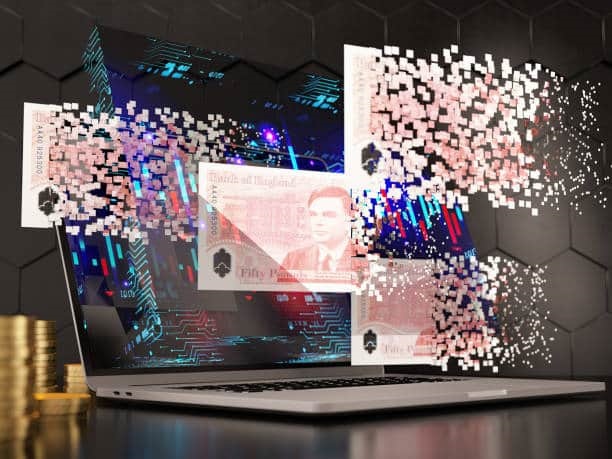With the rise of digital currencies, many people are looking to invest in Bitcoin. One of the most convenient ways to do this is by using Apple Pay. However, the process is not as straightforward as one might hope. Apple Pay itself does not directly support Bitcoin purchases, but there are workarounds to achieve this. Let’s explore How to buy bitcoin with Apple Pay in a detailed and step-by-step manner.
Understanding the Basics of Bitcoin and Apple Pay
Before diving into the specifics of purchasing Bitcoin with Apple Pay, it’s essential to understand what Bitcoin is and how Apple Pay works. Bitcoin is a decentralized digital currency that operates on a peer-to-peer network. It allows for fast, secure, and borderless transactions without the need for intermediaries like banks. Apple Pay, on the other hand, is a mobile payment and digital wallet service by Apple that allows users to make payments using their Apple devices at contactless points of sale.
Finding a Suitable Crypto Exchange
The first step in buying Bitcoin with Apple Pay is to find a cryptocurrency exchange that supports Apple Pay. Not all exchanges accept Apple Pay, so you’ll need to do some research to find one that does. Some popular exchanges that accept Apple Pay include Gemini and Coinbase. It’s important to choose an exchange that has a good reputation, offers competitive fees, and provides a secure platform for trading.
Setting Up an Account Once you’ve chosen an exchange that accepts Apple Pay, you’ll need to set up an account. This typically involves providing your email address, creating a password, and verifying your identity. Most exchanges require some form of identity verification to comply with Know Your Customer (KYC) regulations. This may involve uploading a copy of your ID or a selfie to confirm your identity.
Linking Your Apple Pay After your account is set up, you’ll need to link your Apple Pay to the exchange. This process will vary slightly depending on the exchange you’re using, but generally, you’ll need to add a new payment method and select Apple Pay as your option. You may be prompted to confirm the payment with your fingerprint or Face ID.
Purchasing Bitcoin Now that your Apple Pay is linked to your exchange account, you can start purchasing Bitcoin. Navigate to the ‘Buy/Sell’ or ‘Trade’ section of the exchange and select Bitcoin. Enter the amount you’d like to purchase and confirm the transaction. The funds will be deducted from your Apple Pay account and the Bitcoin will be added to your exchange wallet.
Security Considerations When buying Bitcoin with Apple Pay, it’s important to consider the security of your transactions. Make sure to use a reputable exchange and enable two-factor authentication (2FA) on your account. This adds an extra layer of security by requiring a unique code in addition to your password when logging in.
Tax Implications It’s also important to be aware of the tax implications of buying and selling Bitcoin. In many countries, including the United States, Bitcoin is considered property for tax purposes. This means that any gains you make from selling Bitcoin may be subject to capital gains tax. It’s a good idea to consult with a tax professional to understand your obligations.
Storing Your Bitcoin Once you’ve purchased your Bitcoin, you’ll need to decide where to store it. While you can keep it in your exchange wallet, it’s generally safer to move it to a personal wallet that you control. There are various types of wallets available, including hardware wallets, software wallets, and paper wallets. Each has its own pros and cons, so you’ll need to choose the one that best suits your needs.
Conclusion Buying Bitcoin with Apple Pay is a convenient way to invest in digital currency, but it does require some research and careful consideration. By following these steps and being mindful of security and tax implications, you can successfully purchase Bitcoin and potentially benefit from its growth. Remember to always stay informed about the latest developments in the cryptocurrency space and make decisions based on your own risk tolerance and financial goals.